My first custom Linux setup
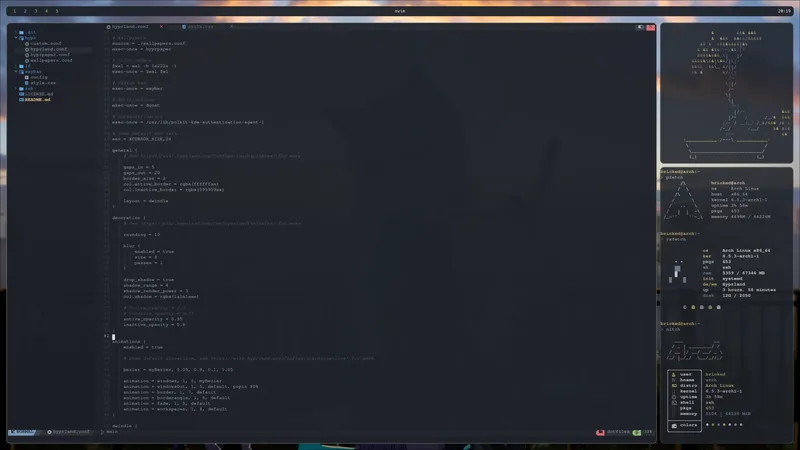
I’ve been using Windows ever since secretly stealing my dad’s laptop and sticked to it when i got my own pc. That’s why there have only been a few occasions where I actually used linux, like in school or with MSYS to use Linux libraries. I have also dual booted PopOS for some time, but never gotten used to it as I found it difficult to customize.
This changed however, after I saw the various Hyprland setups on Unixporn and I was instantly stunned :o Since everyone seemed to use Arch there btw, I also tried to install that, but haven’t gotten to the point to actually install a WM there.
But then, ThaCuber installed Arch too and I got kinda jealous, so I decided to give it a second try! I then got a fresh installation of Arch and installed Hyprland and boom! Finally got a WM up and running!
I proceded to follow Hyprland’s detailed customization guide and got wallpapers similar to those of ThaCuber. He also told me to get PyWal, to generate color schemes from my new wallpapers, and it instantly made my console look so much better!
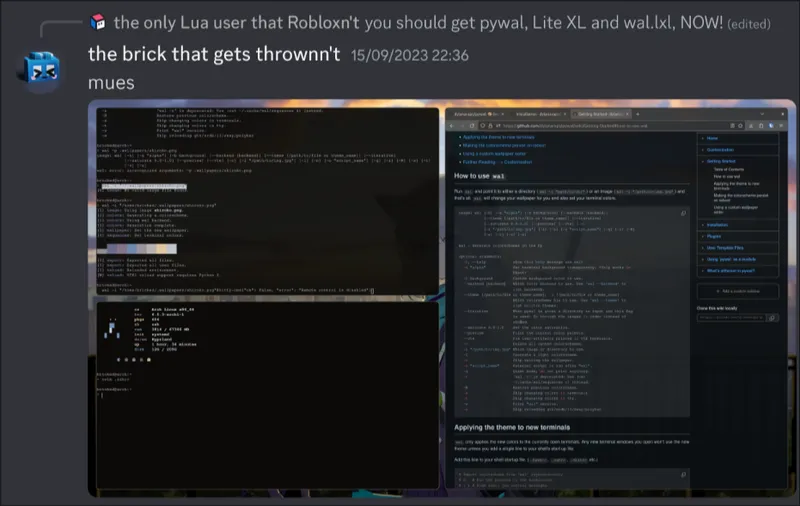
Then I customized the OS even further, like adding waybar and nvim themes like you can see on the thumbnail. At this point I had spent so much time on Arch that I didn’t consider switching back to Windows ever since! So if you want to give hyprland a try, or you’re interested in my other configs, you can check out my dotfiles!